The primary aim of Tuesday’s teaching and learning meeting is to explore how new technologies can be used to facilitate the use of games in the classroom and to provide some training in how to create simple yet effective games and quizzes that can be used both in the classroom on the IWB and published online for revision and follow up by students.
Reasons for using games in the classroom include:
* Motivation – games can engage and motivate students and in doing so they are more likely to interact in topics covered
* Games can provide feedback to both the learner and the teacher – outcomes help students to identify their current levels of acheivement and staff can intervene, scaffold and adjust learning opportunities as neccesary in relation to the outcomes.
* For many students the nature of a game or quiz is less threatening than some other learning opportunities
* Can be used to review learning in the classroom through starters and plenaries
* Can be used as useful revision aids and through online sources can be used to support independent revision by students.
See this article by Vondracek and Pittman for more details on some of the points made above.
————————————————————————————-
CONTENT GENERATOR GAMES
Andrew Field (Head of ICT at Neale-Wade) has produced an excellent set of easy to use interactive game generators www.contentgenerator.net which students love. The content generator software can be purchased as a personal or school licence and once purchased allows you to produce unlimited games for your website, classroom etc. We already have a school licence for the Suite 1 applications, and the generators can be found in the Staff area of Projects. The generators are very easy to use and you don’t have to have any knowledge of computer programming – all you have to do is simply enter the questions and answers and the games are automatically generated for you!
 There are a number of games as well as some great revision tools – here are some examples:
There are a number of games as well as some great revision tools – here are some examples:
Games in Suite 1 which you can make your own games for include:
- Penalty Shootout (example)
Multiple Choice (example)
Interactive Diagram Generator (example)
Walk the Plank(example)
Match up Quiz Generator (example)
Multiple Choice Generator (example)
At the moment we don’t have a school license for Suite 2 – however it there is enough demand this is a possibility – so please let me know how you get on with the games!. I have a personal license for most of the Suite 2 applications which include HoopShoot, Fling the Teacher, En Guard, Practice Paper (see below) and Grade or No Grade
Free Resource:
Half a min is a great little generator for creating simple starters and plenaries, it is brilliant for developing vocabulary and literacy! It is a free download for anyone and is part of what is called the mini-suite – you simply need to register on the excellent support forum which can be found here.
Revision Tools:
Suite 2 also contains the Practice Paper generator which I believe has massive potential as an interactive revision tool to support students in independent revision and exam practice. Students can take their pick from a selection of exam questions, type in their answer and then ‘submit’ it which results in a mark scheme or model answer being displayed – students can then print both to compare the answers. It is possible to use colours and other formatting to bring out key terms, examples etc.. used in the model answers to help students develop their exam technique. See the example below by clicking on the screenshot.
Another great tool for revision, which both students and staff at St Ivo do have access to is the Interactive diagram tool which enables the creation of mind-map as revision tools – for a description see here
As we have a school licence it is also possible for students to create their own games which in itself is a useful revision exercise and of course these games can then be shared via department websites/extranet pages or on staff blogs.
There is already a growing collection of these games available on the internet for many different subjects – see some of the following links for further ideas and to see the potential for using these in your own areas – have a go at making them – they are VERY easy!
- ICT – Revise ICT
- History – School History; IvoHistory;
- Geography – GeoBytes; Juicy Geography; Radical Geography; Geog4U; Games4Geog; Hull Trinity House School;
- Science –Science Review Games; Cram for Scotland;
- Music – MusicTechTeacher; MusicAtSchool
- MFL – Atantot-extra; A-tantot; Klar; Espanol-Extra
- Maths – Congleton High School
- Business Studies – Business Studies Online
————————————————————————————-
Hot Potatoes
 This is a popular set of educational software tools which have been developed by the University of Victoria Humanities Computing and Media Centre.
This is a popular set of educational software tools which have been developed by the University of Victoria Humanities Computing and Media Centre.
The software tools are free to use by non-profit education institutes on the condition that the games that are created are made freely available to anyone on the internet.
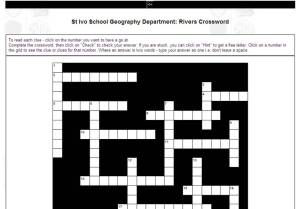 There are a series of 6 generators which enable staff to create online tests, quizzes, interactive starter/plenary activities which can be made use of on the IWB in the classroom and used by students independently by uploading to staff blogs or department pages on the school extranet.
There are a series of 6 generators which enable staff to create online tests, quizzes, interactive starter/plenary activities which can be made use of on the IWB in the classroom and used by students independently by uploading to staff blogs or department pages on the school extranet.
No expert knowledge is required to produce the activities and each quiz has a simple generator – you simply have to enter the questions, answers and responses and press a button to generate the pages – it is as simple as that! You can also add audio, text and other media to your quizzes – making it ideal for a range of subject areas.
There are 6 generator options:
1. JCloze – simple clozed exercises involving gap-filling can be created, students can also be given clues to the missing words.
2. JQuiz – includes multiple choice and short-answer quizzes, feedback can be given
3. JMix – creates jumbled sentence activities
4. JMatch – creates matching/ ordering activities
5. JCross – creates interactive crosswords (a hint button can be used to give ‘free’ letters)
6. Masher – can be used to create complete units of different activities in one go.
The generators themselves are very user-friendly, however there is a free Hot Potatoes guide that can be downloaded from the Hotpotatoes Website.
Saving your Hot Potatoes quizzes:
1. Create a dedicated folder in your area where you are going to store your quizzes
2. The saving process requires 2 stages – firstly you need to save the information file with your quiz data in – this will enable you to open your quiz file up again at a later date and make changes to your quiz. To do this – simply go to File_SaveDataFileAs.. and give your quiz an appropriate name.
3. When you are happy with your quiz you will need to export it to create a web page which can be viewed in a web browser for us on your IWB and for uploading to the internet for revision etc. To do this, select File_Export – and then choose the appropriate option for what you want to do.
The Hot Potatoes generators can be downloaded here for use at home and in school, the generator tools can be found in the projects area of the network (please see me if you have any problems locating this).
Examples of Hot Potatoes Quizzes:
Some examples of Hot Potato Generated quizzes can be found here:
- * Example 1 – Rivers Crossword
- * Example 2 – Rainforests Flashcards Revision
- * Example 3 – Coasts – Rivers Revision Quiz
- * Example 4 – Science – Periodic Table
Ideas for Using Hot Potatoes in the Classroom:
- Starter and Plenary activities can be created for use on the IWB
- Quizzes and activities can be created for use by students independently for use both in the classroom and for homework
- Online Revision materials on staff blogs or subject extranet pages can be created for students, enabling immediate self check / feedback to be given
- Students can be encouraged to create their own quizzes to share with each other.
- Within a department staff could divide up a topic area and create and share resources
————————————————————————————-
Classtools.net http://classtools.net/
This excellent site enables you to create your own free quizzes, activities, games and diagrams which can be hosted on your blog on website. The site is run by Russell Tarr, Head of History at the International School of Toulouse. Includes resources such as: flash card generator, diamond 9 generator; Venn diagram; timeline; living graph; priority diagram and many other excellent educational tools for use in the classroom on the IWB and on staff blogs and department websites.
 It also includes an excellent class timer – for more examples of classroom timers – see this earlier post on “Using Timers in the Classroom”.
It also includes an excellent class timer – for more examples of classroom timers – see this earlier post on “Using Timers in the Classroom”.
————————————————————————————-
Sandfields Comprehensive School – Free Flash Resources
An excellent site from Sandfields Comprehensive School in Port Talbot providing free flash resources which can easily be personalised – including such games as Lingo Bingo; Flip Flap; Dictionary Duel, and Random Choice amongst others. A fantastic classroom timer (to which you can add your own audio tracks!) can also be found here.
Other Ideas:
If you have a staff blog – myStudiyo – enables you to create multimedia rich quizzes for directly embedding into your blog – you can include videos from sites such as You Tube and images.
Qedoc – is a new find for me and one I hope to explore and write more about on here in the near future – a site which provides interactive learning resources and a free authoring tool (free for those who share / contribute). If anyone already has experience of this I would love to hear more about it.
Other good online tools for creating quiz style activities:
Puzzles and Games Downloads – include Who Wants to be a Millionaire Template
SuperTeacherTools (includes seating generator, random name generator, group generator and templates for games such as Who Wants to be a Millionaire and Jeopardy)
Filed under: Classroom Tools, Games, Interactivity, IWB | Tagged: ClassroomTools, ContentGenerator, eLearning, Games, HotPotatoes, Interactive, IWB, Quizzes |




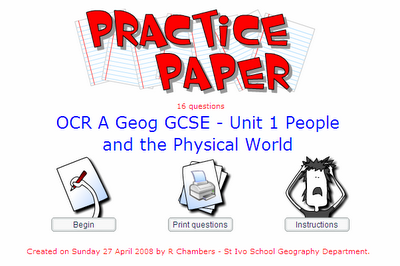
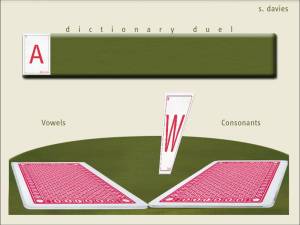
[…] Posts 10 Tips, Tricks and Activities for use on the IWBesafetyUsing Games in the ClassroomUsing Timers in the ClassroomSMART Lesson Activity Toolkit – maximising the potential of your IWBIWB […]
[…] learning games that facilitate this balance. Whilst researching this area, I came across this blog: ICT across the curriculum . It outlined reasons for utilising ICT games within the classroom and these are listed […]